Checking expenses from Jobpac back to Lentune.
Introduction
If you run the Jobpac report Pending invoices validation, and you find a discrepancy that you need to check, such as an expense with no dollar amounts, you can take the Expense number for a record from the report and search for that in Lentune Expenses.
The Identifier field is available where your Expense integration is set to Jobpac.
Integration Setting
If you are integrating Expenses to Jobpac, your Integration settings will be set up for this link. To check this:
- Go to Administration > Settings > Integration tab.
- Expense Analysis Interface: This will be set to Jobpac.
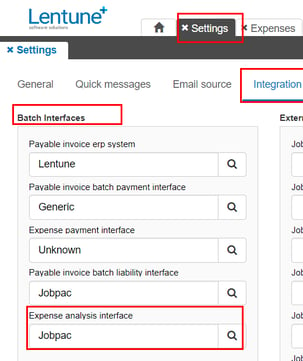
Search for an Expense using the Jobpac Invoice Number
To search for an Expense from Jobpac, you can search for the usual Expense card and date range fields, and also by the invoice number from the Jobpac Pending invoices validation report.
- Go to Expense > Expenses.
- Click Advanced Search.
- Identifier field: Enter the invoice number from Jobpac for the expense you wish to check.
- Enter any other search criteria you want, e.g. date range or Expense Card.
- Click Search.
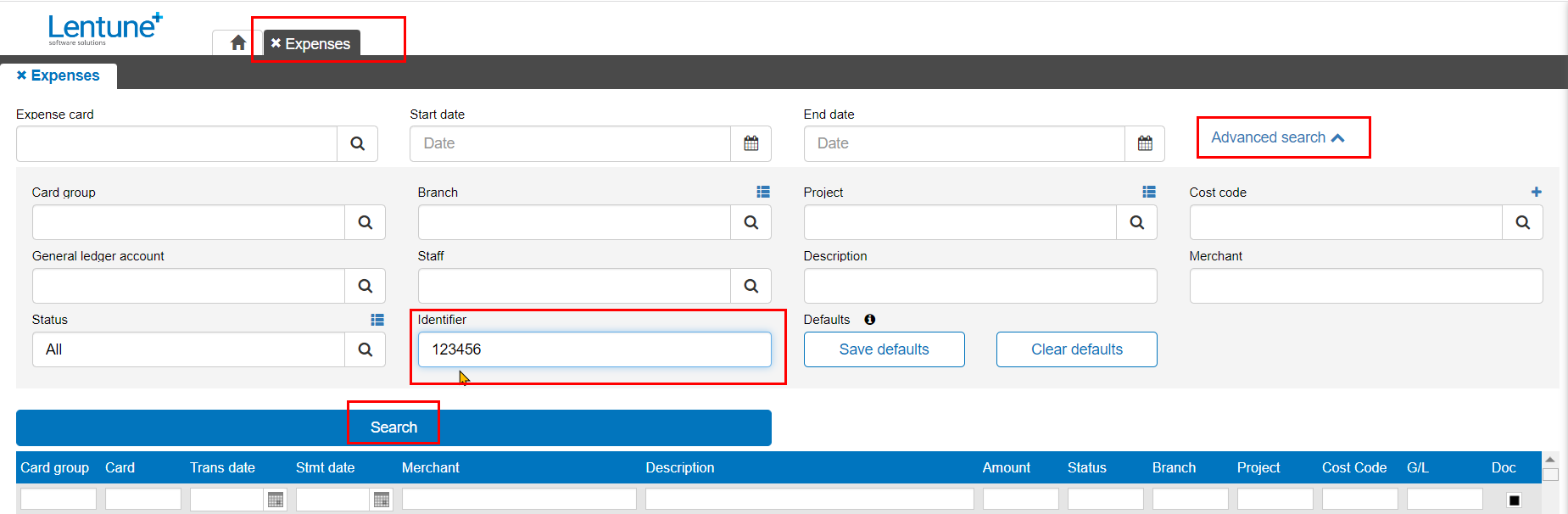
If the Expense record still exists, i.e. has not been deleted in Lentune, it will be displayed below the search bar.
Need more help? We’re here! We hope our article was helpful! If you need more info or want to connect, drop us an email at support@lentune.com.
Thank you. We love to hear from you!
Last updated: 16 January 2023
