You can export a spreadsheet of Yard Items to show Active and Inactive numbers.
Introduction
You can export a spreadsheet of Yard items to show the number of Items for any Yard Location that are Active or Inactive.
Please refer to Import / Export Yard Items and Images for more on Importing and Exporting Yard data.
Export Yard Item Counts
- Go to Yard > Yard Items.
- Click Import / Export.
- Select Export Item Counts.
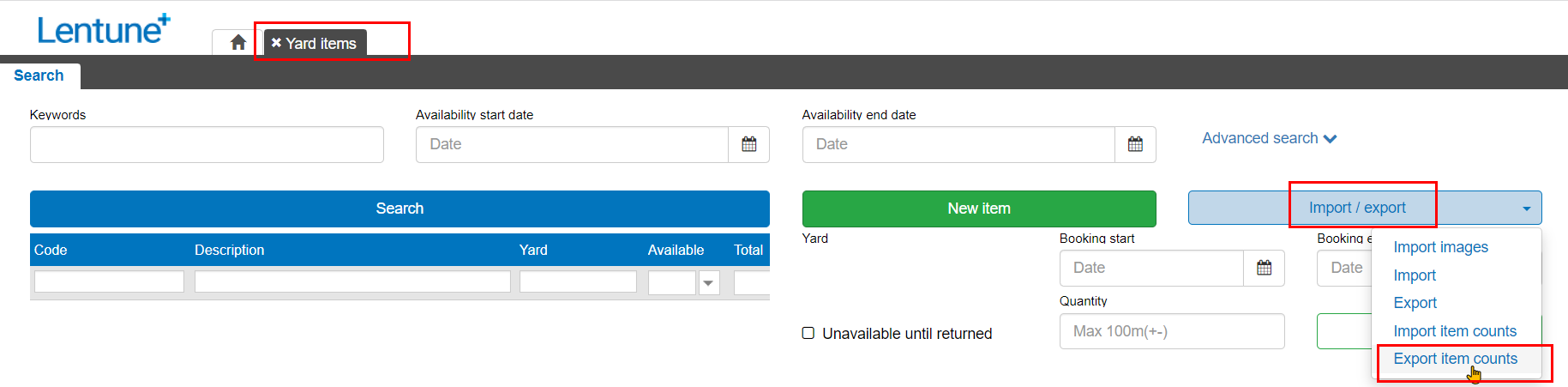
This will export a spreadsheet with columns for each Yard Item with the following fields:
-
-
Code.
-
Yard.
-
ActiveCount.
-
InactiveCount.
-
ActiveCountCurrentlyinYard. (This is a display field for the export. It is not re-imported.)
-
Description.
-
These can then be edited and re-imported if required.
Importing Notes
Some notes about your import file:
- These fields are importable:
-
-
Code.
-
Yard.
-
ActiveCount.
-
InactiveCount.
-
2. The field ActiveCountCurrentlyInYard is not imported. It is included in the export to tell you how many items are currently available to be dispatched... vs. how many are currently checked out.
3. If you change the Activecount to less than the number that is currently checked out, you will now get an error in the import file.
4. If you change the Count over all the yards for a particular item set to 0, you will get an error in the import file.
Need more help? We’re here! We hope our article was helpful! If you need more info or want to connect, drop us an email at support@lentune.com.
Thank you. We love to hear from you!
Last updated: 14 February 2023
