Frequently Asked Questions about the Lentune to Xero interface.
Got a question but not sure where to find the answer? Start here!
I can't change any of the Xero information in Lentune
I can't change any of the Xero information in Lentune. Help!
If you want to change any setting fields, but the fields are greyed and not available to change, you need to Enable Xero setting edit to allow access to the Xero fields.
- Go to Administration > Settings.
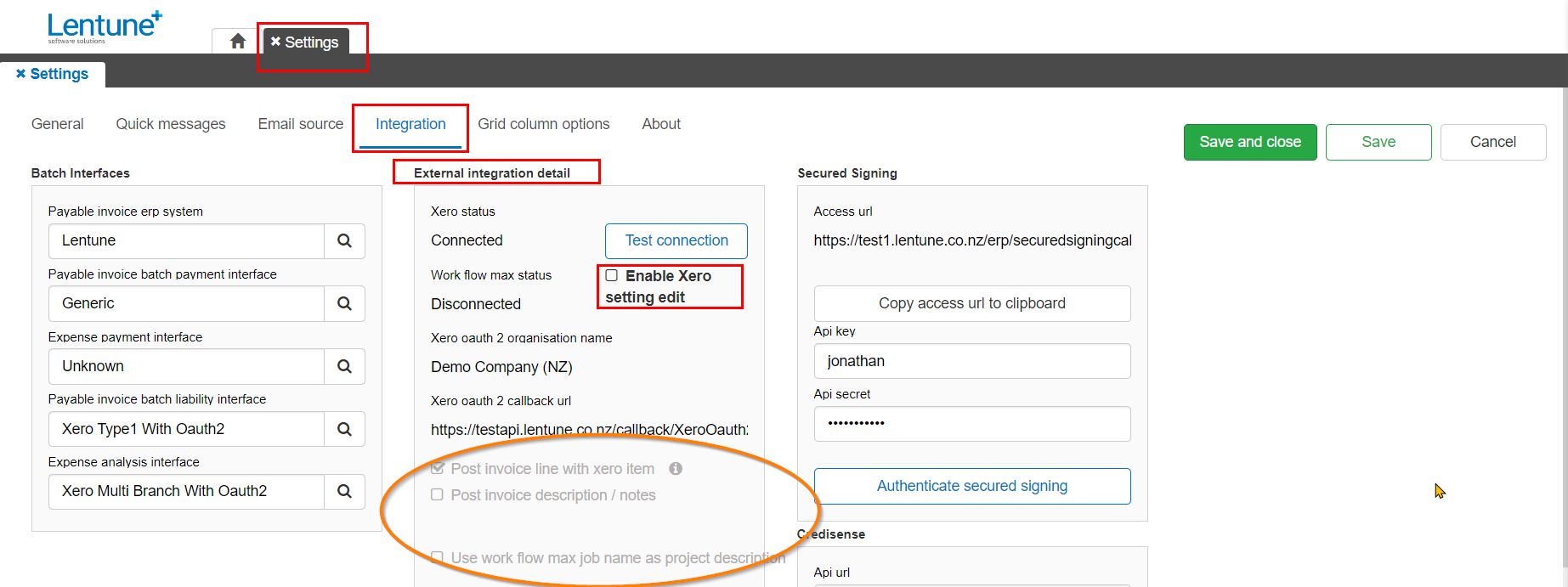
In the Integration tab, External integration detail section:
- Click the Enable Xero setting edit tickbox and this will open up the fields to be editable.
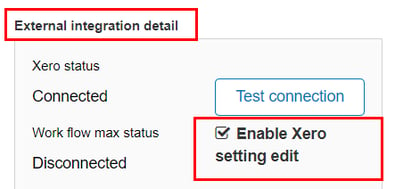
As these details are important to allow successful communication with Xero, this helps to ensure that the settings are not changed accidentally. Using a tickbox allows the fields to be protected and ensures that only a deliberate action will open them up to be edited.
How Do I Disconnect From Xero?
- Go to Administration > Settings > Integration tab > External integration detail section.
- Click Disconnect Xero.
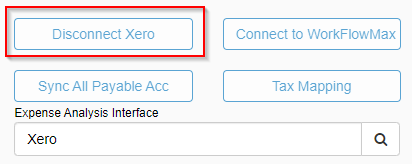
If you're unable to click it, make sure you've ticked the checkbox to Enable Xero setting edit first.
What Automatic Syncing Is Available?
We have 3 different scheduled tasks.
-
To copy Suppliers from Xero and create an equivalent Payable in Lentune.
-
To copy Payables from Lentune and create an equivalent Suppliers in Xero.
-
To export Invoices from Lentune to Xero.
Please contact support@lentune.com for assistance or further information.
What is OAuth 2?
OAuth 2.0 is an authorization security protocol that Lentune uses to securely communicate with Xero's API. It replaced OAuth 1.0 in 2012 and is now the de facto industry standard for online authorization.
What is an API?
API stands for application programming interface. They are applications that allow sharing of important data. Xero uses an API to allow successful communication of data with Lentune.
Xero multibranch updating where one Branch fails to update
Query:
- If you're using Xero multibranch and you might have split an invoice to go to separate Branches in Xero, and the Invoice lines to one Branch go through successfully but the Invoice lines to the other Branch fail to update.
Solution:
- Correct the problem that caused the second Branch to fail.
- Then export the invoice again and only the missing lines will be sent through to Xero. The lines that went through successfully the first time won't be duplicated.
Was this helpful? If you require further assistance, or would like to contact us about this article, please email us at support@lentune.com.
Thank you. Your feedback is appreciated.
Last updated: 11 January 2023
