The Lentune Fixed Loan Account Manager
Introduction
An overview of the Fixed Loan Account Manager.
- Go to Settings > Fixed Loan Account Manager.
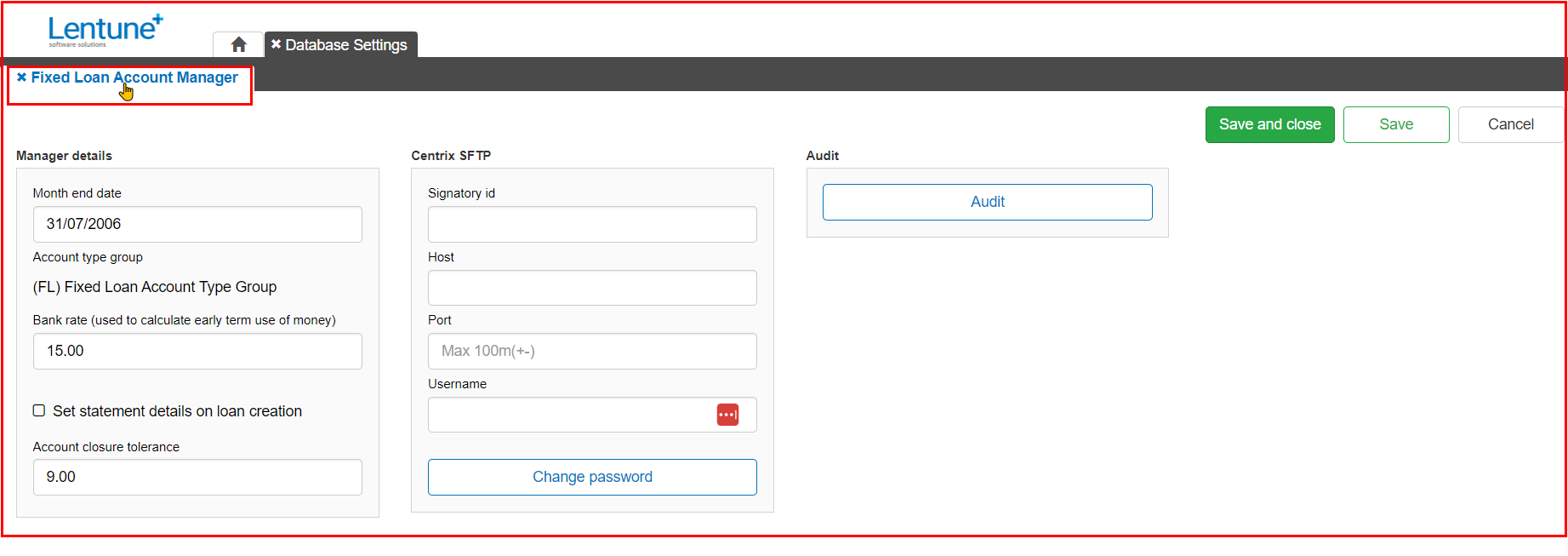
Fixed Loan Account Manager
An explanation of the fields on the Fixed Loan Account Manager screen.
Title |
What Does It Do? |
Notes |
|---|---|---|
|
Month End Date |
The current month end date. Closing the month will alter this date to the next month. |
|
|
Bank Rate |
The rate charged by the bank for early termination fees. |
|
|
Set Statement Details On Loan Creation |
This is used when a loan application is settled (i.e. the money is paid out and an account is created). If the flag is set then the newly created fixed loan account will have Statement Next Date set to the loan application’s Start Date field (or today if that’s not set), plus one payment period (which is usually a week or a month). |
|
|
Account Closure Tolerance |
Once an account is down to this value it can be closed off whether it’s been paid in full or not. |
|
|
Signatory ID |
Signatory ID for Centrix SFTP. |
Not used by most customers. |
|
Host |
Host for Centrix SFTP. |
Not used by most customers. |
|
Port |
Port for Centrix SFTP. |
Not used by most customers. |
|
Username |
Username for Centrix SFTP. |
Not used by most customers. |
Was this helpful? If you need more information, or would like to contact us about this article, please email us at support@lentune.com.
Thank you. We value your feedback.
Last updated: 23 January 2023
