The Lentune General Ledger Manager
Introduction
An overview of the General Ledger Manager.
- Go to Settings > General Ledger Manager.
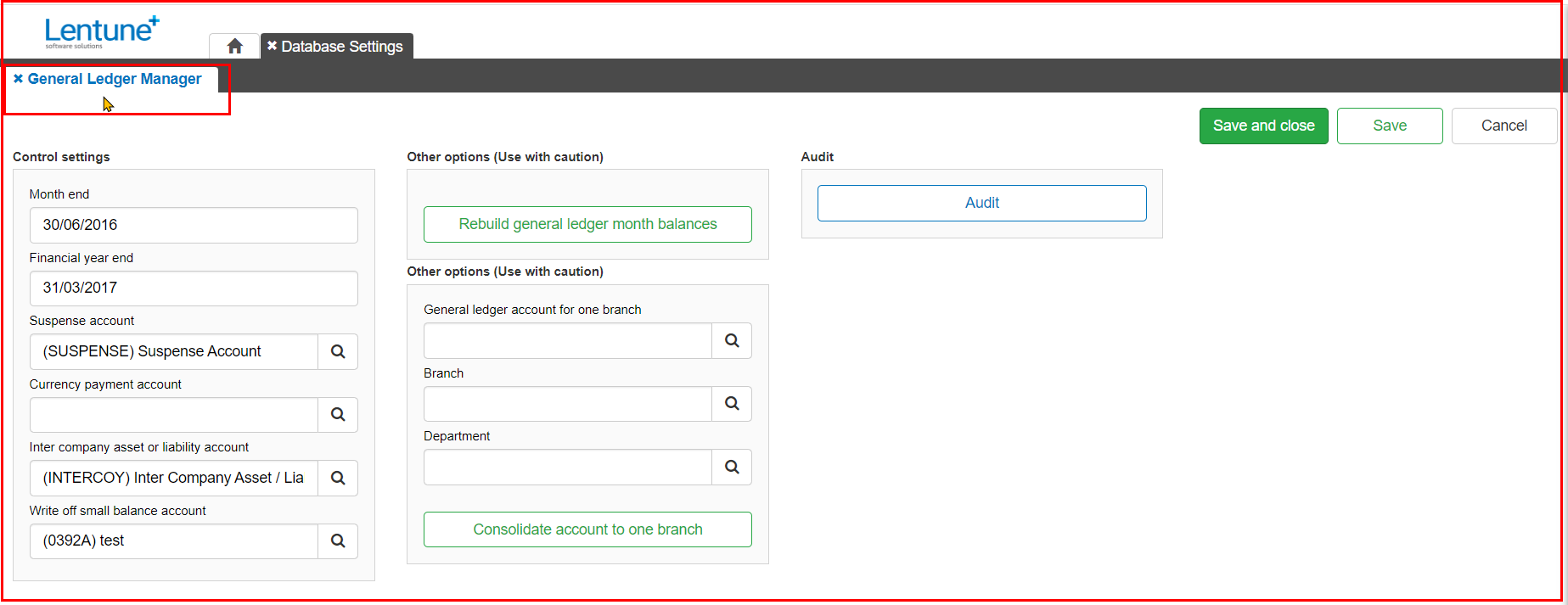
General Ledger Manager
Title |
What Does It Do? |
Notes |
|---|---|---|
|
Month End |
The current month end date. Closing the month will alter this date to the next month. |
. |
|
Financial Year End |
The current financial year end date. |
|
|
Suspense Account |
Suspense account code. |
If you’re posting (e.g. a cashbook transaction) to an invalid account, or a GL is missing it will go here. |
|
Currency Payment Account |
Currency payment account code. |
Not in use. |
|
Inter Company Asset Or Liability Account |
Intercoy account. |
If someone is doing journal entries and part of it is for one company and the other part is for another company, then it enters 2 lines to take from one company and give to the other. |
|
Write Off Small Balance Account |
GL for small balance write-offs. |
Not in use. |
|
Rebuild General Ledger Month Balances |
Internal use only. |
Used internally to validate GL issues. Customers shouldn’t use this. |
|
Other Options (Use with caution) |
The following are used to clean up when a GL has been assigned to an incorrect branch/department. You choose the GL and then the branch and department it should belong to and click the consolidate button. You have to select all three, you can’t leave any blank. This will change historic entries so should be used with extreme care and caution. |
|
|
General Ledger Account For One Branch |
The GL you want to change. |
|
|
Branch |
The branch you want to assign the GL to. |
|
|
Department |
The department you want to assign the GL to. |
|
|
Consolidate Account To One Branch |
Once the above have been defined, click the button to update them. |
|
Was this helpful? If you need more information, or would like to contact us about this article, please email us at support@lentune.com.
Thank you. We value your feedback.
Last updated: 23 January 2023
