The Claimable amount on a Head Contract claim line is created from the calculations as below, depending on where the figures have been generated.
This is shown on the Head Contract > Claims tab > Edit Receivable Claim screen.
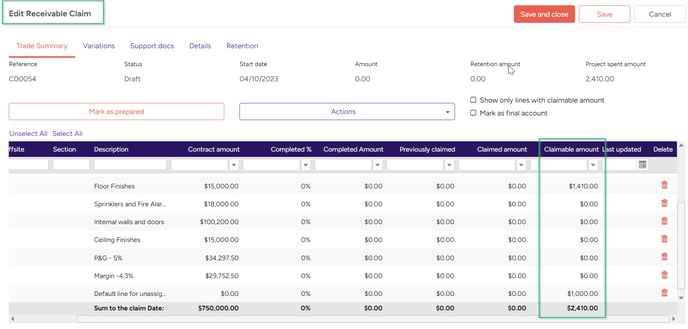
Claimable amount from Supplier invoices is included if:
- The Invoice has been checked in and is not a claim invoice or a retention invoice, and,
- The transaction date aligns with the end of claim date (inclusive).
Claimable amount from Expenses is included if:
- The date of the expense is earlier or equal to the final claim date, and,
- The expense has been Submitted.
Claimable amount from Time Sheets is included if:
- The Time sheet date is earlier or equal to the final claim date, and
- The Time sheet has been Submitted.
- If a charge out rate has been set, the time sheet uses this rate to calculate the costs. If a charge out rate has not been set, then the user rate that has been set on the User Group or the User is used.
Claimable amount from a Payable Claim is included if:
- The amount has been Checked, and,
- The Claim end date is earlier or equal to the Head Contract claim end date.
- If the Claimable amount has been approved, the amount included is the approved amount, or,
- If the Claimable amount has not been approved, the amount included is the claimed amount.
How the margin is applied
- You can set the margin on the contract lines so that the margin is automatically added to the claimable values.
- Alternatively you can add the margin as a separate line and set all other lines to a margin of zero. The margin will need to be calculated manually after each claim.
Note: Lentune will only automatically add margin to non-labour spend. We will not add margin to chargeable labour.
Need more help? We’re here! We hope our article was helpful! If you need more info or want to connect, drop us an email at support@lentune.com.
Thank you. We love to hear from you!
Last updated: 17 January 2024
