The Integration Hub allows you to locate integration errors that may need attention.
Introduction
The Integration Hub allows you to trace any errors that have occurred in the system. Where integration errors occur, these could appear in multiple places. e.g. on the process screen, in a batch, or when you search for a Purchase Order. The Integration Hub is a central dashboard to facilitate locating any integration process that is failing, then ascertain what has occurred.
The Integration Hub shows tabs for Invoice Integration, Purchase order integration and Scheduled Task.
Integration Hub
To look at the integration errors and warnings that have occurred:
- Go to Administration > Integration Hub.
This screen has tabs for Task Items, Invoice Integration, Purchase Order integration and Audit Log. The Invoice Integration, Purchase Order integration tabs display any errors that have occurred. Here you can search for errors that have occurred in these various areas.
The Task Items tab displays all tasks that have occurred.
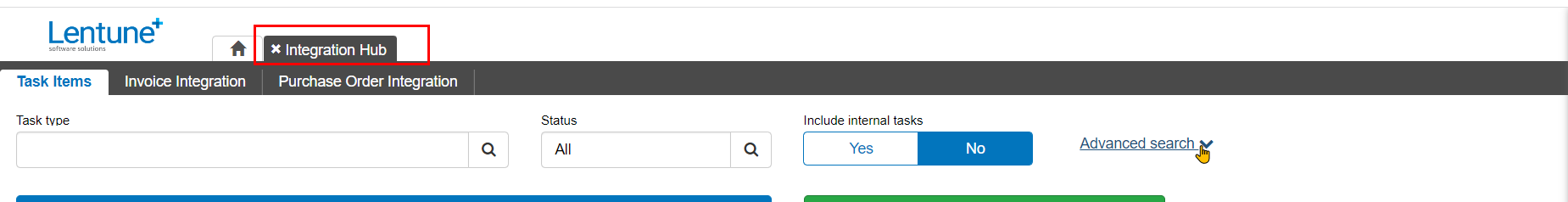
Report the error
In any of these screens you can click any item to view the details.
On the Invoice Integration and Purchase Order tabs, you can find any integration errors that may have occurred.
If you wish to send an email to your administrator regarding any line item:
- Highlight that line, and double click to view the details.
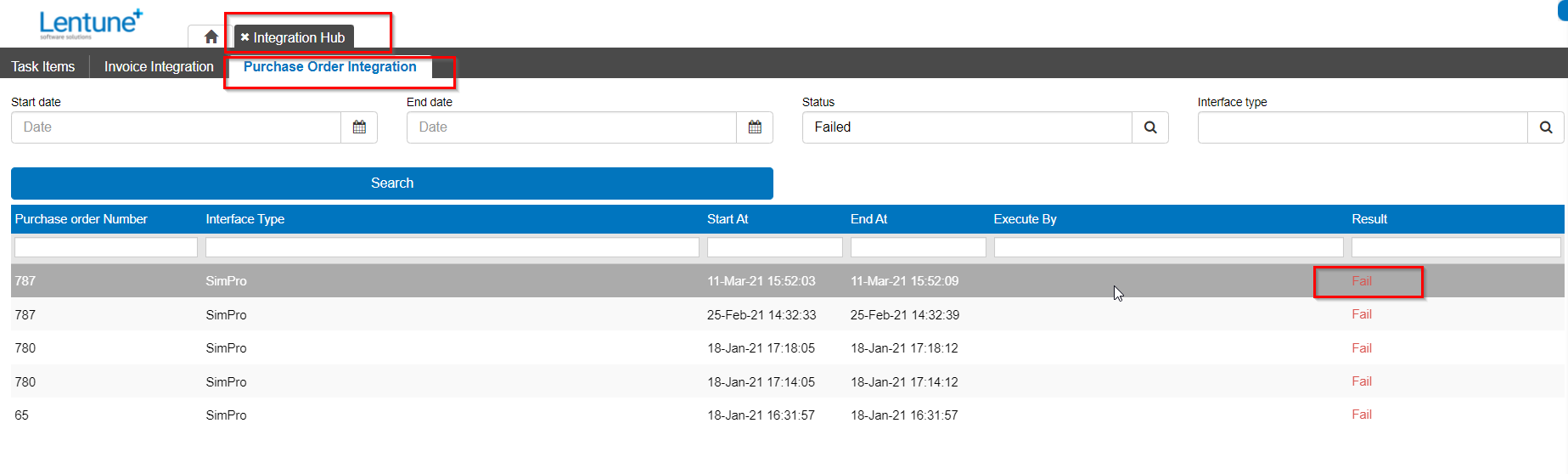
- Click the specific detail line that you wish to report.
- Click Report this error.
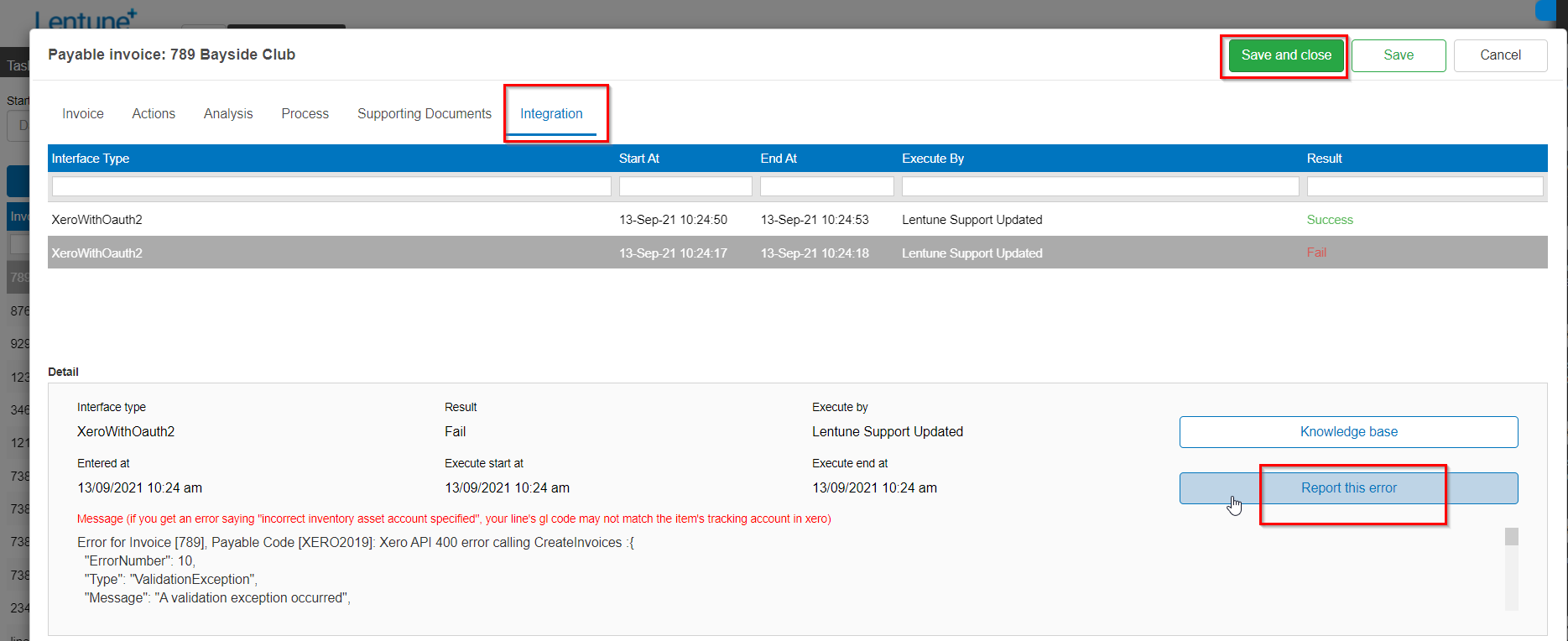
The New email screen contains the pre-populated details of the error.
The email address defaults to the address in your Administration > Settings > Configuration Email Address.
- Click Send to send the email.
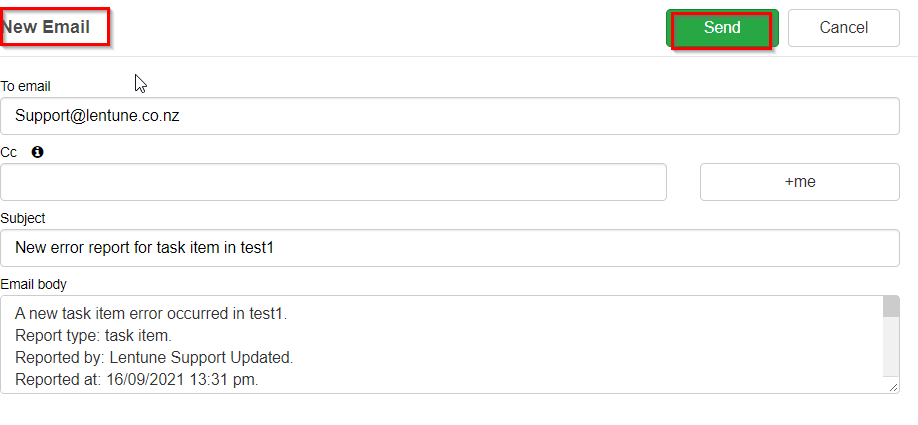
Task Item Notifications
The Task Items tab records details of processed and successfully completed tasks.
For more information on Task Item Notifications, click here.
Was this helpful? If you require further assistance, or would like to contact us about this article, please email us at support@lentune.com.
Thank you. Your feedback is appreciated.
Last updated: 13 June 2022
