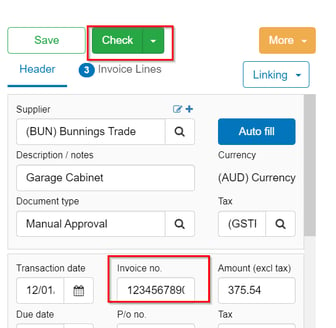Prevent a truncated invoice number in Jobpac duplicating an existing invoice number.
Introduction
Jobpac has a limit of 10 characters for its invoices. Also, both Lentune and Jobpac do not allow a duplicate invoice number for the same Supplier.
When invoices come into Lentune, it is possible that they might be longer than 10 characters, and have some prefix that makes the number unique, but the same final characters as a previous invoice. This can cause a problem when the invoice is sent to Jobpac and the invoice has been truncated to the right hand digits in Jobpac. For example, you might have an invoice ABC-123456790 and another invoice XYX-1234567890, they could both be truncated to 1234567890, causing a duplicated number. When the second invoice comes into Jobpac, Jobpac recognises it as the same invoice as the previous one with the same number, so the second invoice is not successfully loaded and Jobpac does not warn you, as the original invoice was successfully loaded.
We can limit the number of characters for an Invoice in Lentune, so that when invoices are checked, the check and approve processes both warn of a duplicated invoice number. For example, if we limited the number of characters to 6, then both invoices in our example above would be truncated to 567890, and a warning would be raised in Lentune for the second invoice. That would prevent the second invoice from being processed and sent to Jobpac.
Set Max Length for Invoice Number
- Go to Administration > Settings.
In the General tab > Invoice Automation Module section, scroll down the page:
- Invoice no. max length: Set this to the length you require, e.g. 6 for our example above.
- Click Save and close.
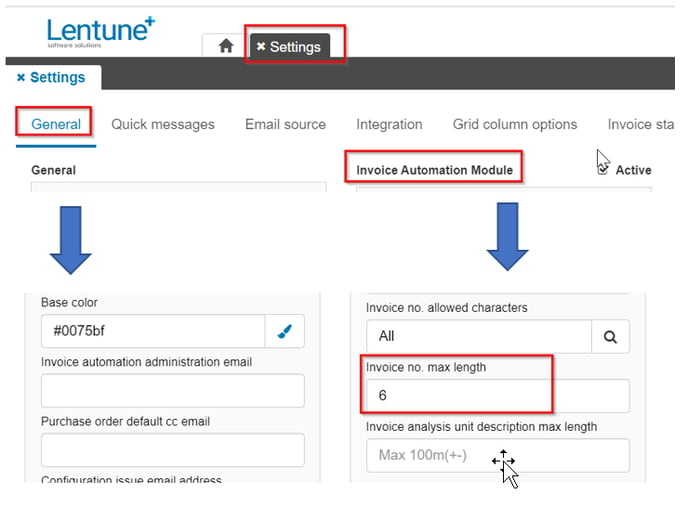
Checking Invoices warns for Long or Duplicate Number
Invoice Number Longer than allowed length
When you check Invoices, if you add more characters to an invoice number so its longer than the set limit, you will see a warning. The warning is:
Invoice number length is greater than the allowed max characters [6].
(Where 6 is the limit we have set above.)
This example shows an invoice number that is longer than the 6 characters we set as the allowable length.
You should amend the invoice number.
Duplicated Invoice Number
If you have an invoice with a duplicate number for the same supplier, the invoice will not be checked through when you click Check. You will see a warning:
Duplicate invoice found. Would you like to review it?
Now you can click No and manually amend the invoice number to be unique so it can be checked successfully and will also be accepted into Jobpac.
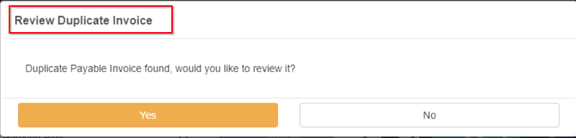
Need more help? We’re here! We hope our article was helpful! If you need more info or want to connect, drop us an email at support@lentune.com.
Thank you. We love to hear from you!
Last updated: 14 June 2023