Introduction
In Lentune, your Payables/ Suppliers that are imported from Xero are allocated to specific branches. This guide outlines how to manage Payable branch accessibility, ensuring that users can create and send Purchase Orders (POs) to Payables / Suppliers that they have access to. It also governs the branches that are available when a User is checking or approving invoices. We'll explain how branches are set, how Payable lists are filtered, and how validation errors are handled when a Payable is selected from a branch.
Allocating Default Branches to Payables
When Payables are imported from Xero, they are assigned to one or more branches. The default branch is set on the staff tab of the Lentune user, and this branch is automatically set when raising a PO.
Managing Supplier Branch Accessibility
Repeat this for each Payables.
- Start at Administration > Payables and select the Payables.
- On the details page, click Manage accessibility.
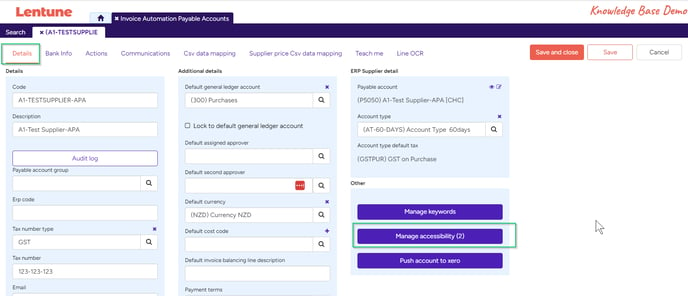
Viewing and Modifying Branch Allocations
In the Manage Account accessibility window, you can view and modify the branches assigned to this Payable.
- Add a Branch: Select a branch from the dropdown menu and click Add.
- Delete a Branch: Click the trash icon next to the branch you wish to remove.
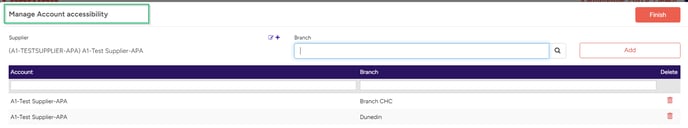
Filtering Payables by Branch
The list of Payables is filtered based on the branch that is set for the user.
- If a branch has been assigned to the user, only Payables linked to that branch will appear in the Payables list.
- If no branches have been assigned to a Payable, then it will be visible for all branches.
Creating and Sending Purchase Orders
Users can create and send POs as normal for Payables that they have access to. The system ensures that only Payables linked to the user's branch can be selected, thus preventing any branch mismatch errors.
Exporting Suppliers via Xero Multi-Branch
When exporting Payables via Xero multi-branch, the Manage Accessibility settings will apply.
- No Branches Added: If no branches have been added, the Payables will be posted to all branches.
- Branches Added: If specific branches have been added, the Payables will be exported only to those branches.
Conclusion
Managing Payables branch accessibility in Lentune ensures that users can access and interact only with Payables linked to their assigned branches. By following the steps outlined in this guide, users can effectively manage Payables branch allocations and ensure compliance with branch-specific operations.
Need more help? We’re here! We hope our article was helpful! If you need more info or want to connect, drop us an email at support@lentune.com.
Thank you. We love to hear from you!
Last updated: 20 May 2024
