Quick Add Access Personas to Users and Projects.
Assign an Access Persona to a User via Quick add access grants
Assign an Access Persona to a Project via Quick add access grants
Introduction
Access Personas are broad categories defining access to Users and Projects and can be applied according to the area of work of the person within your organisation.
Access Personas are usually set up by your onboarding team, according to the structure and requirements of your business.
You can assign additional Access Personas via the Quick Grants options, if you have the appropriate Security role. You may wish to do this when adding a new User or a new Project.
Assigning or Quick granting Access can be done from either:
- the User, e.g. when a new User is added, and you wish to grant that new person access to several Projects, or
- the Project, e.g. when a new Project is added and you want several Users to be granted access to it.
To read about more about what Access Personas are and how they work, please refer to Access Personas and how they work.
To read about adding a new Access Persona, please refer to Add an Access Persona.
Assign an Access Persona to a User via Quick add access grants
- Start at Administration > Users or Settings > Users.
- Select the User you wish to assign access for and click to the Access Persona tab.
Any existing Access Personas that have been granted to this User will be displayed.
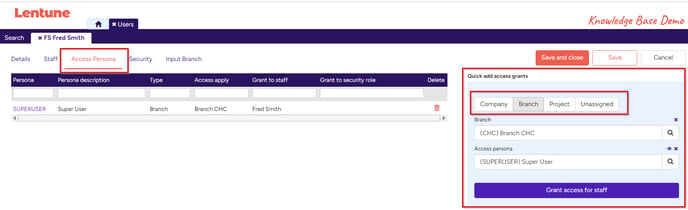
To add a new Access Persona for this User:
In the Quick add access grants section on the right of the screen:
- Select one of a Company, Branch, Project or Unassigned.
- Select an Access Persona.
- Click Grant access for staff.
- Click Save and Close.
TIP: You can select only one of the options Company, Branch, Project or Unassigned for a new Access Persona. However, you can add more new Applies to rules so you could have one access for a Company, one for a specific Branch, and one for a specific Project, if required.
Assign an Access Persona to a Project via Quick add access grants
- Start at Administration > Projects.
- Select the Project you wish to assign access for.
- Go to the Access tab.
Any existing Access personas that have been granted to this Project will be displayed.
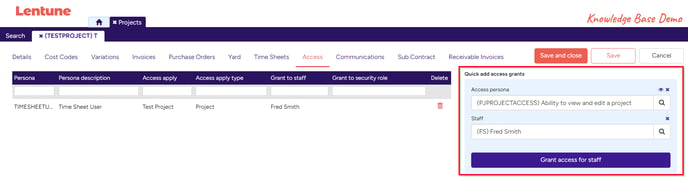
To add a new Access Persona for this Project:
In the Quick add access grants on the right of the screen:
- Select an Access Persona to assign to this Project.
- Select a Staff member.
- Click Grant access for staff.
- Click Save and Close.
Need more help? We’re here! We hope our article was helpful! If you need more info or want to connect, drop us an email at support@lentune.com.
Thank you. We love to hear from you!
Last updated: 18 April 2024
