Approval settings for payable invoices sent from Lentune to Xero.
Overview
Overview
When your approved payable invoices are sent across to Xero, the invoice approval status in Xero can be set to one of three options:
- Draft
- Awaiting Approval
- Awaiting Payment
Within the Lentune settings, you can choose which Xero status you would like Lentune to apply to processed invoices.
This feature is available if your Batch Interface fields for Payable Invoice Batch Liability Interface and Expense Analysis Interface are set to Xero With Oauth2.
This allows you to choose if you wish to have a further approval process in Xero before invoices are paid.
Set the required approval status
-
Start at Administration > Settings, click the Integration tab.
- Click the Settings icon
 beside your Xero integration option or select Xero from the header bar.
beside your Xero integration option or select Xero from the header bar.
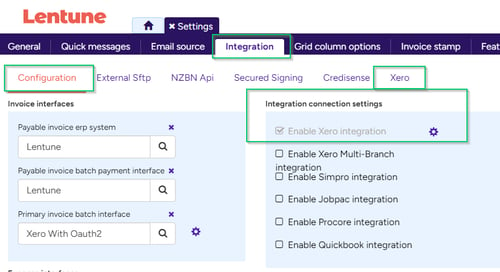
In the next screen, in the Connection settings section:
- Click Enable Xero setting edit, then scroll down to the foot of the page.

In the Invoice override status field:
- Select the Option you require, e.g. Submitted, from the dropdown box.

- Click Save.
These Status codes map as follows:
| Lentune | Xero | |
| Authorised | is equivalent to | Awaiting Payment |
| Submitted | is equivalent to | Awaiting Approval |
| Draft | is equivalent to | Draft |
The option for Submitted is equivalent to the Awaiting Approval setting in Xero.
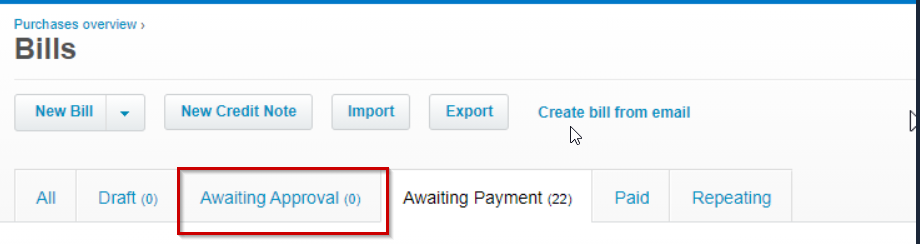
Need more help? We’re here! We hope our article was helpful! If you need more info or want to connect, drop us an email at support@lentune.com.
Thank you. We love to hear from you!
Last updated: 6 June 2024
