Standardise Upper & Lower case for Names and Addresses
You can easily update Names and Addresses for Upper and Lower case.
Introduction
You can run a routine to automate updating Names and Addresses to use a standard of upper case for the first letter of a name and lower case for following letters.
TIP:
Please note that if you have a name that is all capital letters, e.g. BOP, running this routine will change this to the first letter as upper case and the following letters as lower case, e.g. Bop.
If you have a lot of names like this, consider carefully before you run the routine.
If you have very few, then you can manually change them back afterwards.
Standardise Names and Addresses
You can run routines to update:
-
- Entity Names and Addresses and,
- People Names and Addresses.
- Go to CRM > Normalise Entity Name and Address Details or:
- Go to CRM > Normalise Person Name and Address Details.
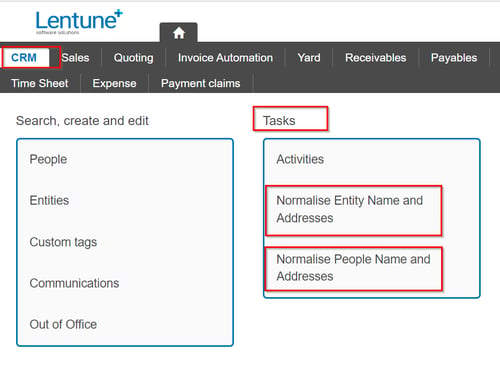
On the Normalise Entity Name and Address Details screen:
- Click Check and process all entities.
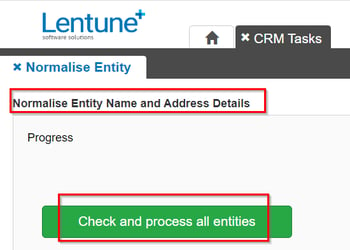
Or:
On the Normalise Person Name & Address Details screen
- Click Check and process all people.

Need more help? We’re here! We hope our article was helpful! If you need more info or want to connect, drop us an email at support@lentune.com.
Thank you. We love to hear from you!
Last updated: 5 July 2023